
[ WAA Home | ProjeX Home | Download ProjeX | Help using ProjeX | ProjeX FAQ | About WAA]
Having set up our task list and their durations and project start date we need to set up their dependencies. From the task table on the previous page we can see that the second task is only dependent on the first task, using the right mouse button select the second task ("Dig foundation A") and select the 'Set task dependencies' off the menu.
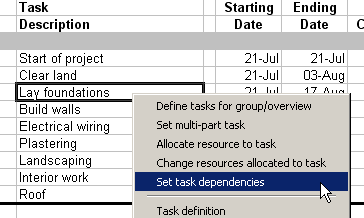
A message is displayed telling the user that ProjeX will add an extra column to the sheet for the pointer information. The pointer column contains a unique ID for every task on the sheet and should not be changed or edited by the user otherwise the project will be corrupted. After dismissing this message the dependency dialog appears.
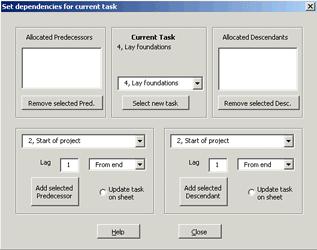
The current task is set in the upper middle window and initial there no predecessors or descendants set. The lower right window can be used to select the preceding task (in this case laying the foundations), we want the current task to start the day after we finish clearing the ground. Having set that we add it to the list of predecessors. We know that the descendant of this task is building the walls so we can add this on the lower right. The dialog will now look like ...
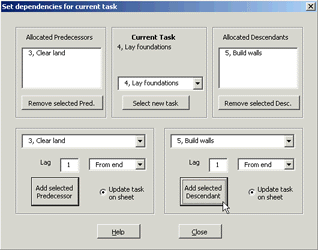
This dialog is covered in more detail here ...
Dependencies can also be set using the 'Task Dependencies' dialog.
On closing the dialog the start dates for both the digging and concreting of the foundation for A have been updated and if you look at the formula in cell F13 you will notice it has now been set to "=G12+1" i.e. the end of marking out the site plus one day.
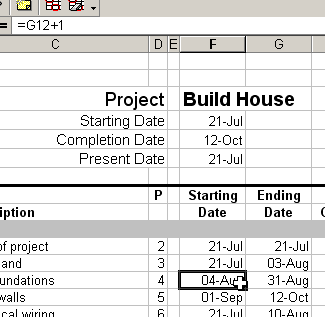
We can now do that for the rest of the tasks. We do not need to go to each task and select the 'Set dependencies' option with the right mouse button, we can just select a new task using the central upper window of the dialog.