
[ WAA Home | ProjeX Home | Download ProjeX | Help using ProjeX | ProjeX FAQ | About WAA]
Example - Setting task dependencies and finding the critical path
Let's look at how to use ProjeX to build a schedule for a project that has dependencies between tasks - i.e. one task cannot start until another task has finished (or perhaps can only start after another has started).
For this example we will use a (very) simplified building project - lets build a house.
| Task ID | Task Description | Duration | Prerequisites |
| 1 | Start of project | 0 | none |
| 2 | Clear land | 14 | 1 |
| 3 | Lay foundations | 28 | 2 |
| 4 | Build walls | 42 | 3 |
| 5 | Electrical wiring | 21 | 4 |
| 6 | Plastering | 21 | 5, 9 |
| 7 | Landscaping | 28 | 3 |
| 8 | Interior work | 35 | 6, 9 |
| 9 | Roof | 14 | 4 |
Let's say we want the project to start (the marking out of the site) on November 20th we can enter the tasks and durations in ProjeX by first creating a new ProjeX sheet
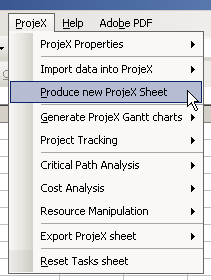
starting it with 8 blank tasks
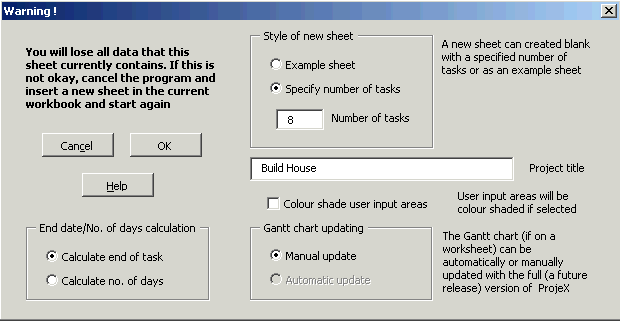
and adding the task ID number to the left of the task name and also specifying that we want the start dates of the tasks to be specified by their dependencies.
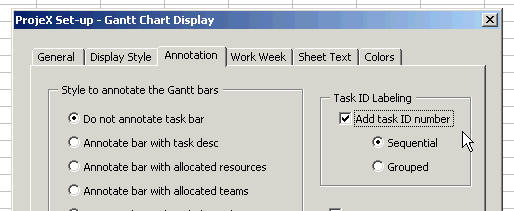
This gives us our basic list of tasks and their durations (in the list below all the starting dates have been set to the start of the project).
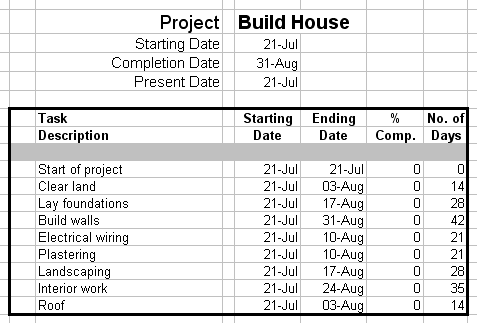
We now need to set the dependencies between the tasks ...