
[ WAA Home | ProjeX Home | Download ProjeX | Help using ProjeX | ProjeX FAQ | About WAA]
ProjeX Task Properties
The task definition option lets the user define the properties for previously defined tasks. For example some tasks can now be defined by their starting dates and durations while others by start and end.
Select a task on a ProjeX sheet using the right mouse button and the following menu is displayed.
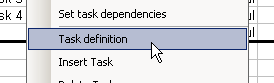
Selecting the 'Task Definition' option brings up the dialog show below.
Setting General Task Properties
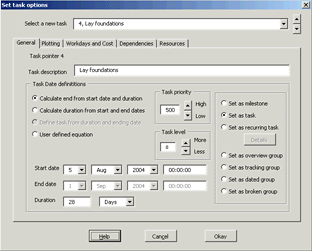
This menu controls how individual tasks are plotted, their parameters and dependencies. The options are split up into groups :