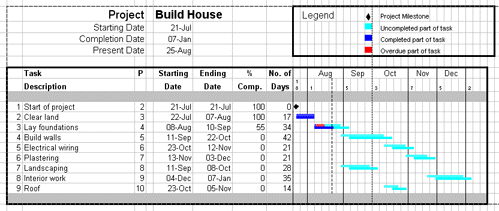[ WAA Home | ProjeX Home | Download ProjeX | Help using ProjeX | ProjeX FAQ | About WAA]
We can continue to update the 'Status' sheet and generate more snapshot comparisons every week.
So far we have only used one snapshot, our initial proposal.
How can we compare week on week progress?
We can take a snapshot at any time in any ProjeX sheet (but only one snapshot per sheet is stored) so at the end of week5 in our 'Status' sheet (for the example that can be downloaded this sheet was copied to a sheet named Status5), we can take a snapshot after making the update now the status after week5 has overwritten the proposal snapshot (in the hidden columns), we can make our updates in week6 and then generate a comparison plot from the status sheet which show us the progress over the week (called 'Progress since Week5' in the example).