
[ WAA Home | ProjeX Home | Download ProjeX | Help using ProjeX | ProjeX FAQ | About WAA]
Inserting new tasks in a ProjeX sheet
Having generated our initial project Gantt chart (the example below was generated using a set number of tasks - 5), we might want to insert tasks later. How do we do this?
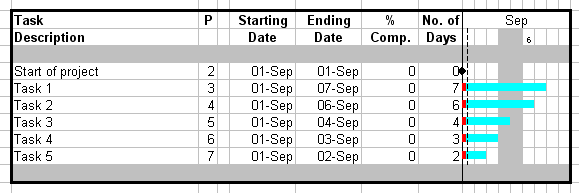
Suppose we want to insert a new task between Tasks 1 and 2 and make its start depending on Task 1's end. Select the row containing Task 2 and go to Excel's option to insert a row from the main toolbar (can also use the right mouse button).
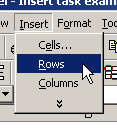
Our sheet now looks like:
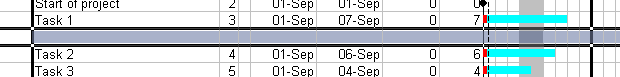
We can enter the task description, the duration and then set the formula of the starting date to be equal to be the contents of the cell containing the end of Task 1 plus (one (so it starts on the next day)
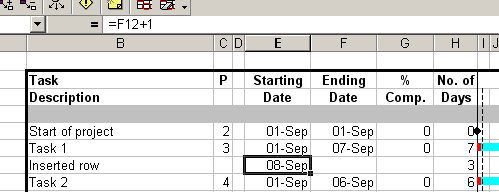
When we regenerate the chart we get:
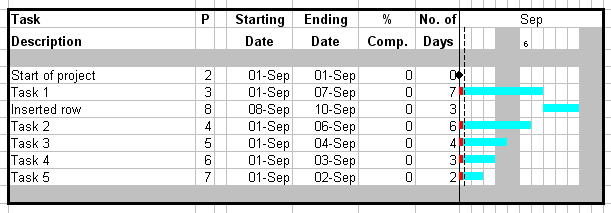
If we had set dependencies between the tasks we could have used the right mouse button to select the task and used ProjeX's functionality to insert the task and change the previous dependencies.