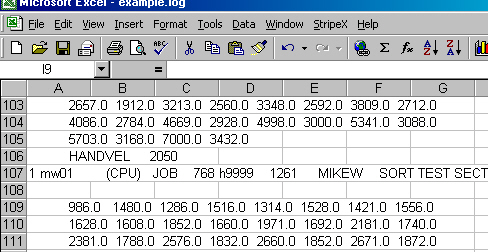
Remove Page Breaks from Text files
Batch log files produced by mainframe computers frequently have page feed commands inserted in the files for historic reasons (the type of printers attached to the machines). If read into Excel without any processing this leads to blank lines and workbooks that are hard to process.
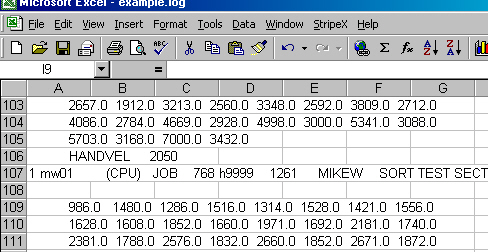
In the example above '1' in the first column told the printer to start a new page and then there is a gap of one line this can cause problems when we try to analyze the data. Removing these lines prior to reading into Excel is an obvious solution.
For this example we want to key on '1' in the first column of the input file and remove two lines (including the line with the key). There are also 8 lines at the start of the file that we do not want to read in. Having selected the 'Remove page breaks ...' from the StripeX menu we would fill in the dialog sheet as below :
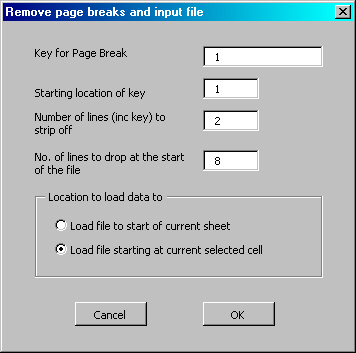
Having selected the file to read in and process, the extra lines will be striped off prior to writing to the spreadsheet. This gives :
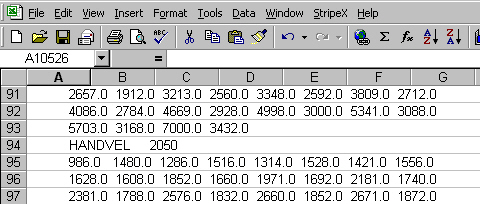
We can now start working on the data.