
[ WAA Home | ProjeX Home | Download ProjeX | Help using ProjeX | ProjeX FAQ | About WAA]
Registering ProjeX - Excel username
ProjeX can be licensed to an Excel user(name) or a specific machine (unless you have a corporate license).
When you purchase ProjeX your full copy of ProjeX cannot be cut until you email us this information.
The username can be found by clicking on the Tools option on the Excel menu bar and then selecting 'Options'.
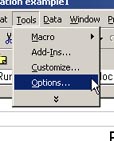
It is given at the bottom of the 'General' folder.
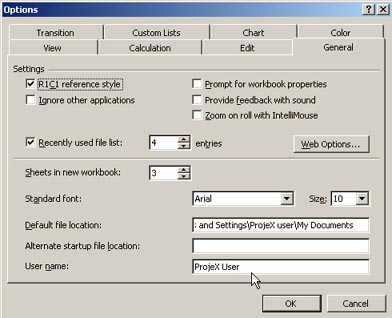
Please note the actual look of this dialog does vary
depending which version of Excel you are using.
Alternatively, if you have a recent version of ProjeX go to Help |
'About ProjeX' in the Excel menubar and click on the 'register now'
link. This will generate an email with the information required that you
can send.
If you are licensing a number of users/machines it might be easier (and more reliable) to download www.waa-inc.com/projex/RegeX_1.0.xls, open it on each machine, saving the result each time and then email the result to us.