
[ WAA Home | ProjeX Home | Download ProjeX | Help using ProjeX | ProjeX FAQ | About WAA]
Cleaning up the Resources file
The Resources workbook contains all the resources that can be allocated to a task and also a list of tasks that each of the resources has been allocated to.
When plotting resources there is the option to not include tasks that are 100% complete but none the less, over time, the resource file will accumulate old resources that are no longer used and also tasks that are no longer of interest.
These can now be removed using the option under 'Properties'
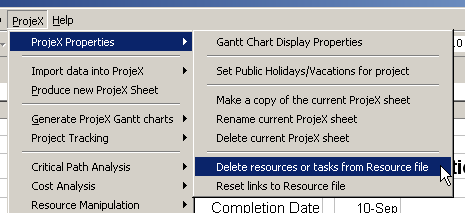
Which brings up the dialog:
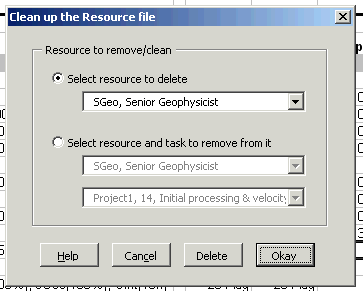
We can either delete entire resources or select individual tasks from any of the available resources.