
[ WAA Home | ProjeX Home | Download ProjeX | Help using ProjeX | ProjeX FAQ | About WAA]
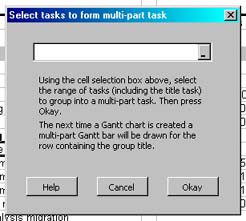
By clicking the '-' button the selection dialog is reduced so we can select the tasks (including the title task) to use to define our multi-part task.
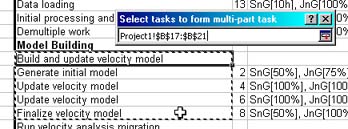
We can then expand the selection dialog back and click okay.
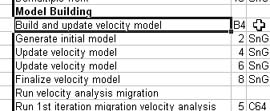
Nothing very much appears to have changed except we now have a pointer value for our multi-part task. This tells ProjeX, when a Gantt chart is generated, that the task is multi-part and to use the next 4 tasks. We can do the same for our 'Run velocity analysis migration' multi-task and then generate a Gantt chart to get :
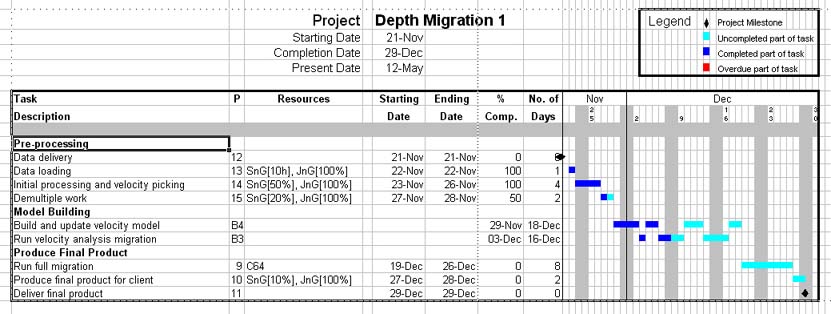
Note - ProjeX groups the multi-tasks so they can be compressed as in the example above using Excel's standard functionality.