
[ WAA Home | ProjeX Home | Download ProjeX | Help using ProjeX | ProjeX FAQ | About WAA]
Group tasks together under a heading
ProjeX thinks that any task that does not have a start date is a group heading..
By selecting the 'Plot group info.' option of the 'Display Options' dialog when ProjeX finds a group of tasks a bar is draw on the Gantt chart in the row of the group heading showing the total duration of the group of tasks.
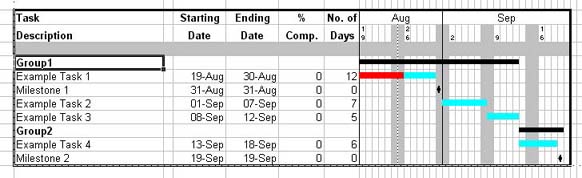
At the same time the group of tasks are 'grouped' together in the Excel sense (a little '-' icon appears on the left of the sheet) allowing the group to easily be compressed to just show the group heading and the overall extent of the group.
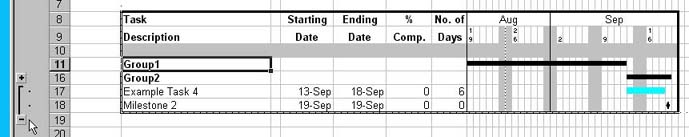
The group can be expanded back out by clicking on the '+' icon on the left of the sheet.
The color used for this bar is the same as that specified for the milestone. This option is not available in the freeware version of ProjeX.
This functionality has been extended so ProjeX can now set sub-groups as well - see the 'top down' example.